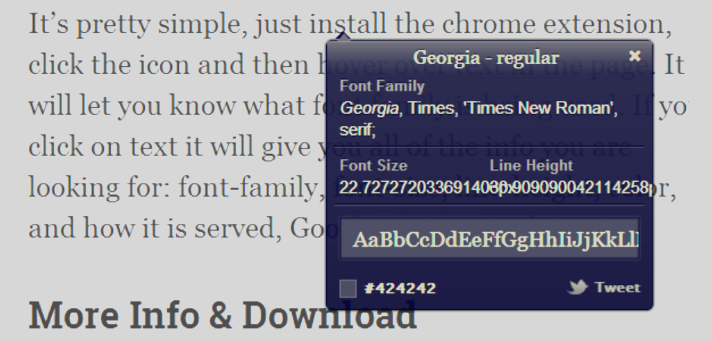Often there is a need to know which. font is used on this or that site. To do this, we need to recognize what font is the text on a particular page. Some people are just curious, but mostly this is of interest to webmasters and designers who are looking for an attractive font to use in their work. Now no site can keep this information from you. The most popular sites will let you in on their little secrets, and you can finally make that difficult and important choice. In this article, we'll look at 4 of the most convenient and easy tools for recognizing the font used on a page.
1. Fontface.ninja
This is an app for Chrome that is embedded in your browser and is activated with a single click when needed. Once installed, you need to go to the page of the site whose font you want to recognize - and click on the "ninji" icon in the upper right corner of your browser. Now the app is active, and when you hover your mouse over the text - it instantly gives you not only its name, but also the size of the point, the kerning, and the line spacing. There is also a useful function "remove everything superfluous", after using which - the application will hide all the elements of the page except the texts. The application is absolutely free and does not require registration. All you have to do is go to the official site fontface.ninja, select the name of the browser you are using, read and confirm the settings of the application:

2. Typ.io Peek
This is also a browser app, but it works a little differently. After installation, a "T" appears in the bottom right corner of the browser. The app shows all the fonts used on the site at once and circles them in the appropriate color. This is not always convenient. Often you need to recognize one particular font and there is no need to clutter up the information. Set Typ.io Peek can be downloaded directly from the Google Chrome store (free).

3. Type Sample
Another good application, but it is only available for Chrome users. Its difference is that you can not only see all the headsets on the site, but also immediately try them out in a specially designated window. You can also create your own collection of fonts when interacting with Twitter. Download Type Sample you can buy it on the official web site. This program is a godsend for those who need to know what font is used on a page.
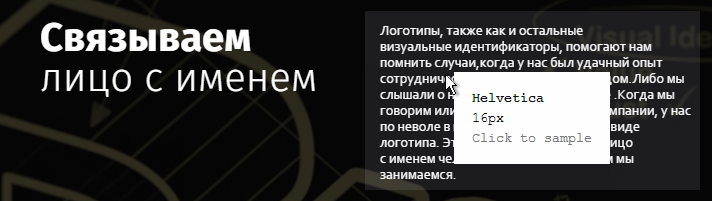
4. WhatFont
The most versatile application that fits both Chrome and Firefox, and even Yandex Browser. This tool displays more than a comprehensive amount of information about the font, from spacing to lettering to current color schemes. You'll be able to view the headset in a variety of alphabets, see if the font uses Cyrillic, and you can even download it right there, on the spot, only if it is in the google fonts database. Installed in one click, can be found at official site. With this program you will have no problem finding out what font is used on the site.